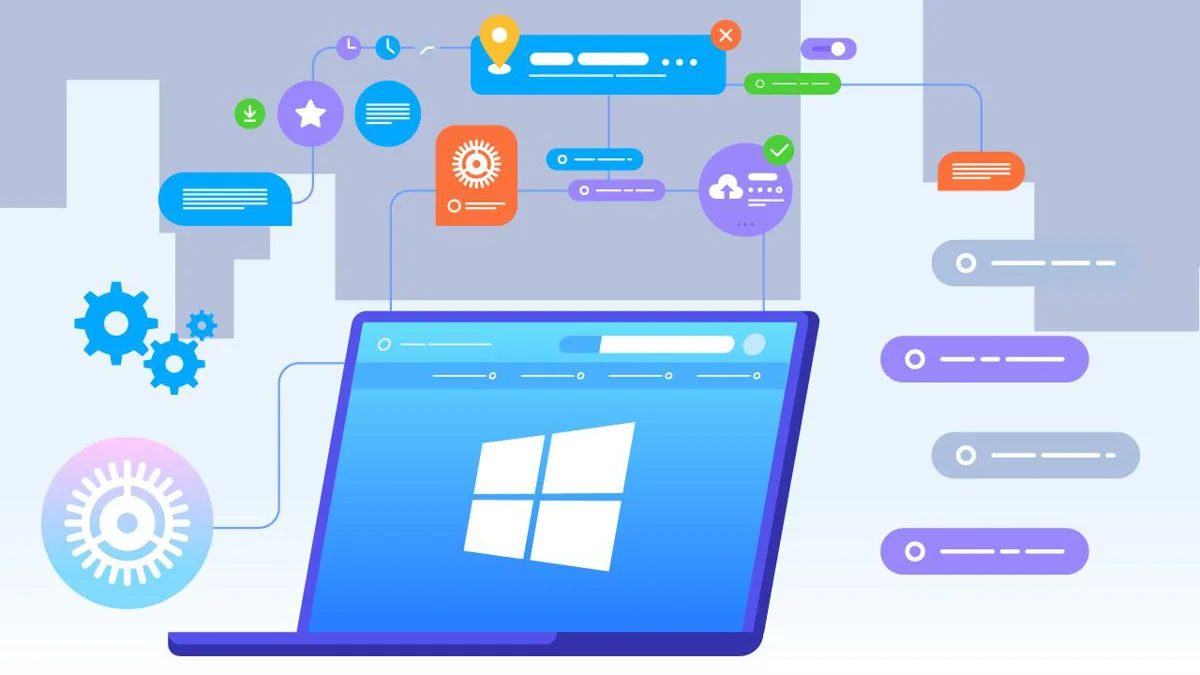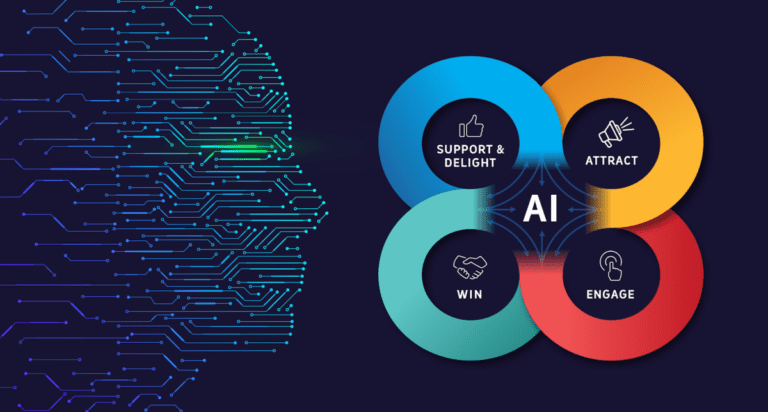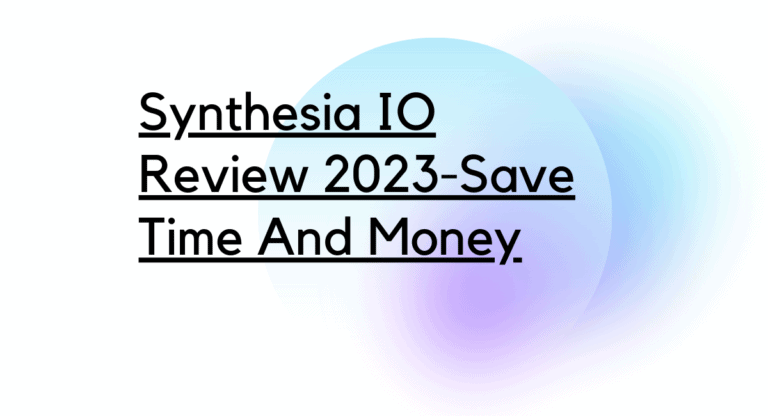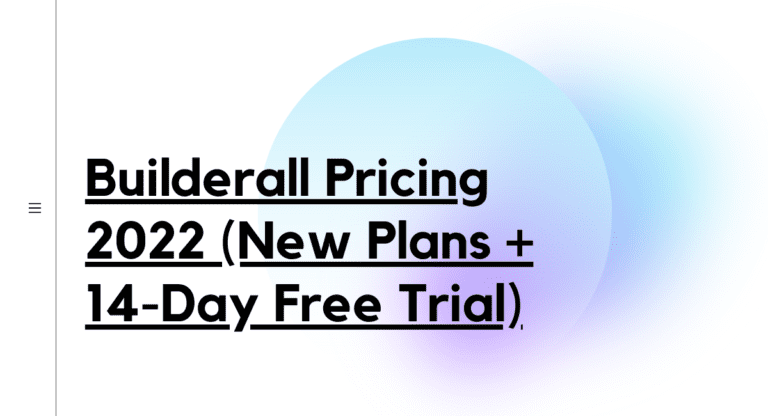Some of the links in this article may be affiliate links, which can compensate me at no cost to you if you decide to purchase a paid plan. These are products I’ve personally used and stand behind.
There are many SEO reporting software tools on the market these days. Choosing the right one for your business can be tricky. We’ve compiled a list of the five best SEO reporting tools based on our experience and research. These tools will help you track your progress, find new opportunities, and report on your SEO campaigns.
In the end, the best SEO reporting tool is the one that works best for you and your team. Try out a few of these tools and see which ones you help achieve your goals. So, without further ado, let’s get started.
The Five Best Seo Reporting Software Tools
Let’s introduce you to the five best SEO reporting software tools. We’ll also provide a brief overview of each tool and what sets it apart.
1. SurferSeo
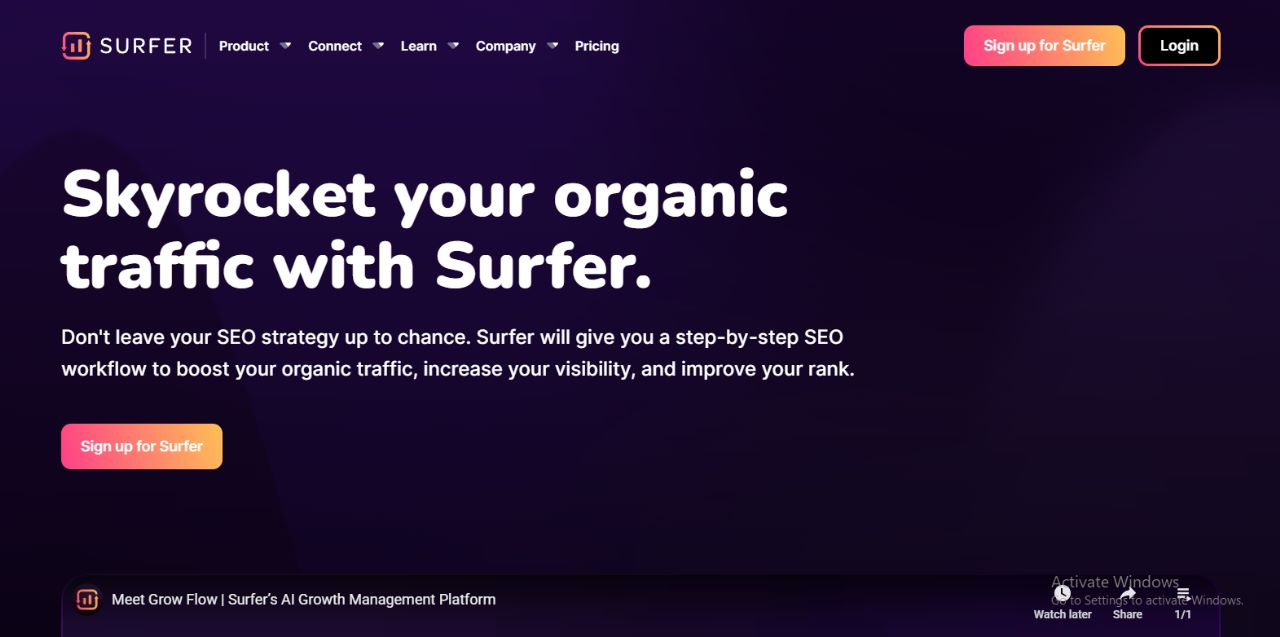
SurferSeo is one of the leading tools on the market, and it provides users with everything they need to track their progress and improve their ranking. The software uses advanced data analysis to identify potential issues and suggest areas for improvement. With its easy-to-use interface and comprehensive features, SurferSeo is the best choice for anyone serious about improving their SEO.
Key Features
Let’s take a look at some of the key features that make SurferSeo stand out from the rest:
I. Growflow
This platform provides bite-sized tasks that pack a lot of punch, weekly data-driven SEO insights, and relevant internal link suggestions. With Surfer’s GrowFlow, you can discover keywords with the highest potential, get fresh article ideas delivered to you weekly, and see a real impact on your traffic. It’s the perfect tool for busy professionals who want to improve their ranking without spending hours researching.
II. Content Editor
If you’re serious about ranking your content in Google, you need to check out SurferSeo’s content editor. With their cutting-edge A. I. technology, they can help you create hyper-relevant content that is optimized for multiple keywords. As a result, you’ll be able to rank for more keywords with less effort. And best of all, this feature is highly affordable. So if you want to take your content game to the next level, check out SurferSeo’s content editor.
III. Content Planner
The Content Planner of Surferseo is the perfect tool for busy professionals who want to save time while creating high-quality content. The software allows users to research competitor content, find the best-performing content, and determine what topics to write about. It is a great way to get ideas for blog posts, articles, and even social media posts.
IV. Audit
Surferseo’s Audit tool is the perfect way to get an overview of your website’s SEO health. T allows the software provides a comprehensive report that includes an analysis of your website’s on-page SEO, off-page SEO, and technical SEO. This tool will enable you to see which areas need improvement and make changes accordingly.
V. Pricing
Surferseo offers four different pricing plans, depending on the features you need.
· Free: The FREE plan is perfect for those who just started a new website and want to grow it quickly. With the FREE plan, you can add and track low-impression websites, receive specific content optimization suggestions on every topic, and get new SEO insights every seven days.
· Baisc: Starting from $49/per month, the Basic plan is perfect for small business owners, bloggers, and hobbyists. It includes features such as adding and tracking two websites, new SEO insights every seven days, and writing and optimizing articles with the Content Editor. Other websites can be added for $11/month each for businesses that need to follow more than two websites.
· Pro: Starting from $99/per month, the Pro plan from SurferSeo is an excellent choice for businesses that want to track and improve their SEO performance. The program allows users to add and track up to 5 websites, with the option to add more for just $11 per month each. In addition, users can track an unlimited number of early-stage websites, making it easy to identify and address potential issues before they become a problem. Best of all, the Pro plan provides new SEO insights every seven days, so businesses can always stay on top of the latest trends and changes.
· Business: Starting from $199/per month, SurferSeo’s business plan is simple and straightforward- you can add and track up to 10 websites for one low monthly price. If you need to track more than ten websites, you can do so for just $11/per month per extra website. And if you’re just getting started with SEO, you can add and track an unlimited number of early-stage websites. With SurferSeo, you’ll get new insights into your SEO campaigns every seven days, so you can always be sure you’re on the right track.
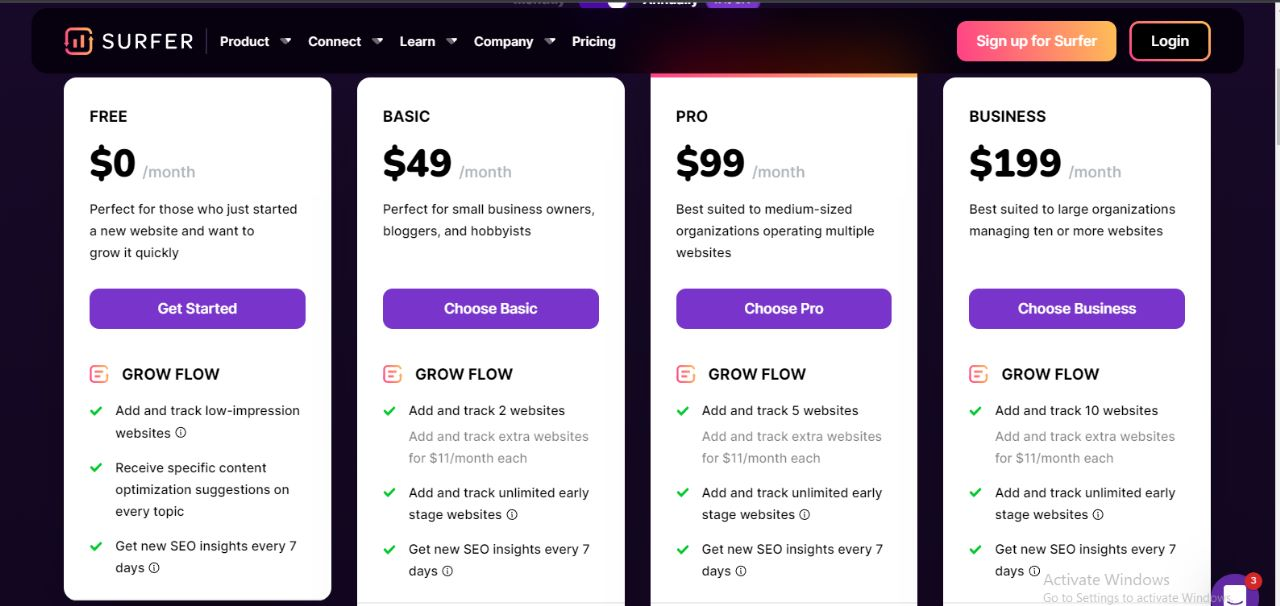
These are only some of the features that Surferseo offers. If you want to learn more about this software, we recommend checking out their website.
Cons
Now that we’ve discussed all the great things Surferseo has to offer, it’s time to look at the downside.
- No free plan: The biggest downside of Surferseo is the price. While the software offers a free plan, it is minimal and doesn’t include all the features available in the paid plans.
- No phone support: Surferseo only offers email support, which can be very inconvenient if you need software help immediately.
- Limited integrations: Surferseo doesn’t have as many integrations as other SEO software on the market. This means that you might be unable to use all the software features if you’re not using a compatible platform.
2. SE Ranking

Ultimately, the best SEO reporting software tool for you will depend on your specific needs. If you’re looking for a tool that will give you detailed reports on your website’s traffic and SEO performance, then SE Ranking is a good option. It offers many features, including keyword rank tracking, competitor analysis, and report customization. Plus, its intuitive interface makes it easy to use. If you’re looking for a tool specifically designed for reporting on your link-building efforts, then SE Ranking might be a better option. It offers comprehensive link reports, including information on anchor text, link quality, and links by region, especially for google analytics.
Key Features
Let’s take a more detailed look at some of the key features offered by SE Ranking:
I. Competitor Analysis Tool
SE Ranking has a competitor analysis tool that gives you all the information you need to keep track of your competition. With SE Ranking, you can track their web traffic, keyword rankings, and even social media activity. Armed with this information, you can always be one step ahead of your competition.
II. SEO Tools
SE Ranking offers a wide range of SEO tools to help you improve your website’s traffic and performance. Some of the most useful tools include the keyword rank tracker, website audit, and backlink checker. With these tools, you can track your progress and identify areas that need improvement.
III. Social Media Management
SE Ranking’s social media management tools allow you to monitor your brand’s social media activity and engage with your audience. With SE Ranking, you can track mentions of your brand, post updates and interact with followers, and measure your social media ROI.
IV. Lead Generator
SE Ranking’s lead generator tool lets you capture leads from your website and turn them into customers. With SE Ranking, you can create custom forms, integrate with your CRM, and track your leads through the sales funnel.
V. Backlink Tracking Tool
Se Ranking’s backlink tracking tool enables you to track your link-building progress and identify opportunities for improvement. With SE Ranking, you can follow your incoming and outgoing links, anchor text, link quality, and more.
VI. Pricing
The SE Ranking offers three pricing plans:
· Essential: Starting from $31.20/ per month, the Essential plan from SE Ranking is an excellent tool for those looking to monitor their SEO progress. This plan allows you to track 10 projects, with five competitors per project. You’ll also be able to run website audits for up to 40,000 pages and monitor for up to 6,000 backlinks. The Keyword Grouper tool will also help you group keywords by search volume, difficulty, and more. And if you need more data, you can check backlinks for up to 20 reports per day.
· Pro: Starting from $71.20/per month, the Pro plan provides unlimited access to the SE Ranking platform, allowing businesses to monitor a total number of projects and competitors. Additionally, the Pro plan includes an on-page audit for up to 30 pages, SERP Analyzer for up to 100 keywords, and access to historical SEO data on keywords and domains.
· Business: Starting from $151.20/per month, the Business plan includes an unlimited number of projects, 20 competitors per project, and a website audit for 700,000 pages. In addition, the plan consists of monitoring 90,000 backlinks and checking backlinks for 300 reports per day. The Keyword Grouper feature provides competitive keyword research, while the SERP Analyzer allows you to track your organic SERP results.
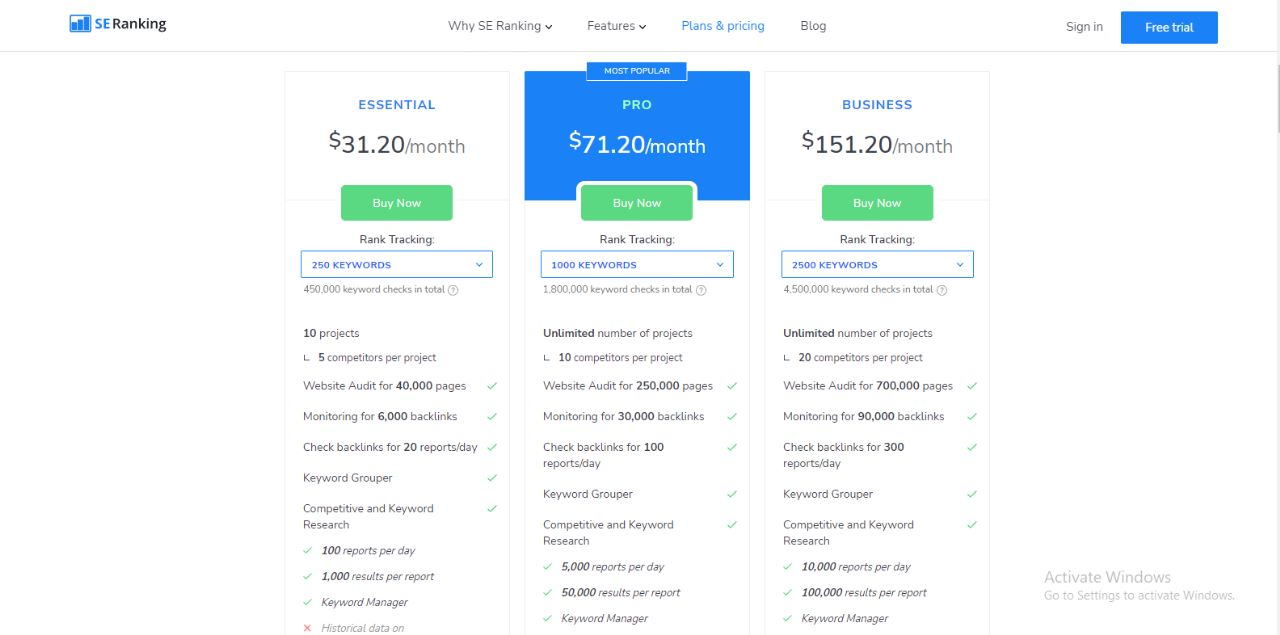
These are some of the features that make SE Ranking one of the best SEO reporting software tools. If you’re looking for an affordable and easy-to-use tool, then SE Ranking is a great option.
Cons
Let’s take a look at some of the downsides of using SE Ranking:
- No Free Version: One downside of using SE Ranking is that there is no free version. While there is a 7-day trial available, you’ll need to enter your credit card information upfront. This can be a turnoff for those looking for a free tool.
- Limited Data: Another downside of using SE Ranking is that you’re limited to tracking ten projects and five competitors with the Essential plan. If you need to track more data, you’ll need to upgrade to the Pro or Business plan.
- Keyword Tracking: One final downside of using SE Ranking is that it doesn’t offer keyword tracking. While you can track your SEO progress and backlinks, you won’t be able to track your keyword rankings. This can make it difficult to gauge your progress and identify areas of improvement.
3. SEMrush
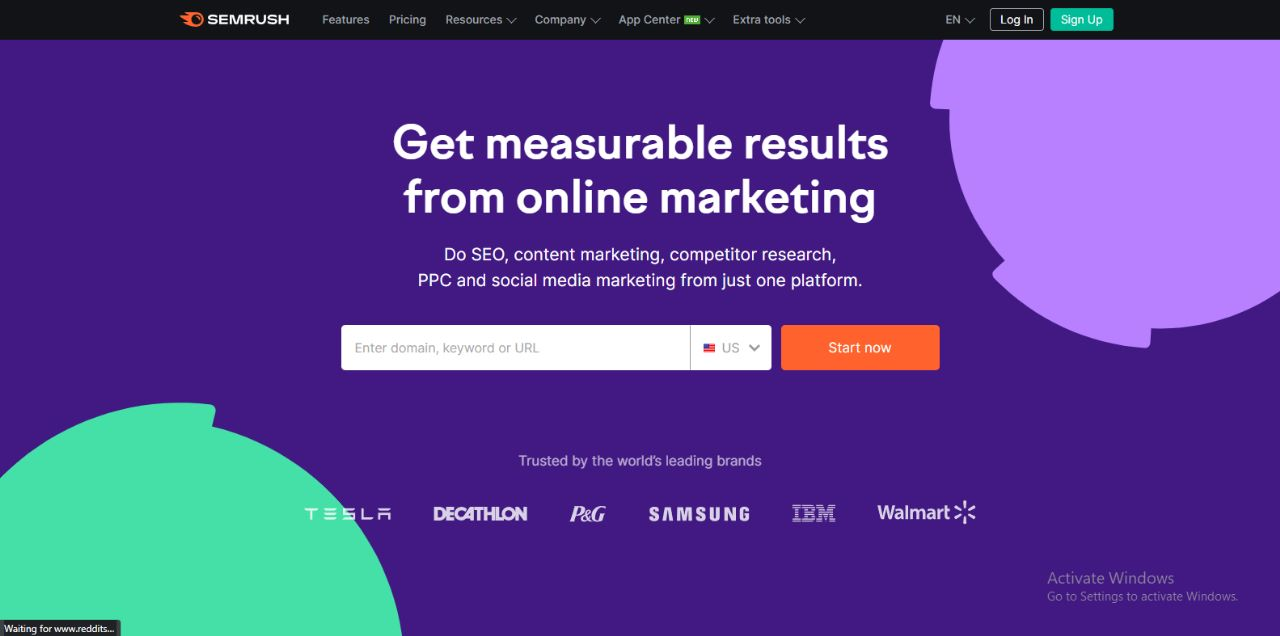
SEMrush is a platform that enables businesses to track their online visibility and performance. It does this by monitoring the progress of a business’s organic search results and its paid advertising campaigns. SEMrush also provides insights into how a business’s website performs in terms of traffic and engagement.
Additionally, SEMrush can help businesses identify improvement opportunities, such as new keywords to target or areas where their website needs to be optimized. Ultimately, SEMrush is an invaluable tool for companies that want to stay ahead of the competition and ensure they get the most out of their online presence.
Key Features
Several key features make Semrush an essential tool for businesses. These include:
I. Local SEO
This feature allows businesses to track their progress in local search results. This is particularly useful for businesses that rely on local customers, as it can help them to ensure that they are visible in the search results for relevant queries.
II. Competitor Seo Analysis
Semrush provides businesses with insights into how their competitors perform in search engine optimization. This can be useful for companies that want to benchmark their performance against their competitors or for businesses that want to identify opportunities to improve their SEO efforts.
III. Content Creation And Distribution
Semrush can help businesses create and distribute optimized content for SEO reports. This can be useful for businesses that want to ensure their content is visible in the search results and engaging for users.
IV. Keyword Research
This feature of Semrush enables users to spy on their competitor’s keyword strategies and ad campaigns, giving them a better chance to outrank them in SERPs. It also allows users to research and analyze the keywords their website is currently ranking for to find new growth opportunities.
V. Content Marketing Analysis
Semrush can give your business an in-depth look at how you perform in content marketing. Not only will it show you where your site ranks for specific keywords, but it will also give you suggestions on how to improve your ranking. It will also help you track your competitor’s content strategies to stay ahead of the game.
VI. Pricing
It offers three types of subscriptions:
· Pro: Starting from $119.95/per month, the pro plan allows you to track up to 500 keywords across five projects, and each report can contain up to 10,000 results. This is more than enough data to get a good sense of your website’s performance in search engines and to identify areas where you need to improve. In addition, the Pro Plan gives you access to all of SEMrush’s features, including the Keyword Magic Tool and the Competitive Research Tool.
· Guru: Starting from $229.95/per month, you get access to 1,500 keywords to track, 30,000 results per report, and 15 projects. This plan also includes some of the most popular features, such as competitor analysis, site audit, and brand monitoring. If you’re looking for an affordable way to get started with Semrush, the Guru plan is a great option.
· Business: Starting from $449.95/per month, the Business plan from Semrush is one of the most comprehensive on the market. You get access to 40 projects, 5,000 keywords to track, and 50,000 results per report for a monthly fee. This plan also includes access to all of the features in the lower-priced plans, such as competitor analysis and keyword research. If you’re serious about SEMrush, this is the plan for you.
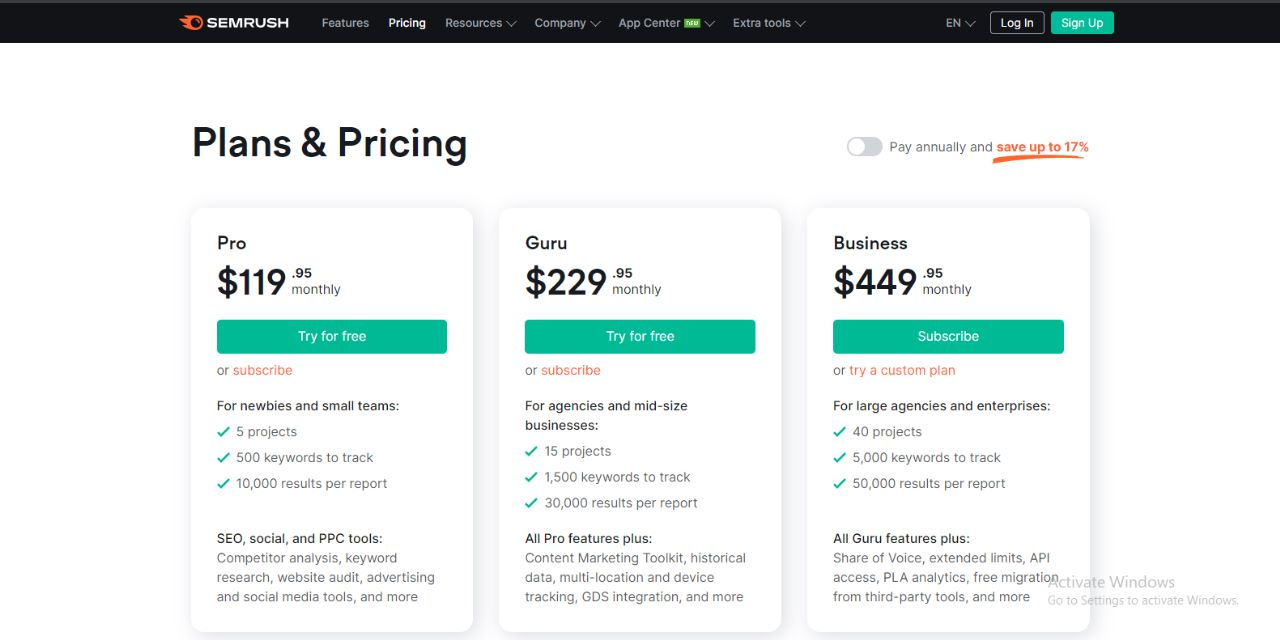
These are just some of the features that Semrush has to offer. If you’re looking for an all-in-one SEO solution, Semrush is a great option.
Cons
Now that we’ve looked at some of the pros of using Semrush let’s take a look at some of the potential drawbacks:
- It can be expensive: While Semrush does offer a free trial, the monthly subscription plans can be pretty expensive. If you’re on a tight budget, you may want to consider another option.
- The learning curve can be steep: If you’re new to SEO, Semrush can be a bit overwhelming. There is a lot of data and information available, and it can take some time to learn how to use all the features. If you’re not willing to spend time learning how to use Semrush, you may want to consider another tool.
- It’s not a magic bullet: While Semrush is a powerful tool, it’s important to remember that it’s not a magic bullet. If you’re not willing to work to improve your SEO, Semrush won’t be able to help you.
All in all, Semrush is an excellent tool for businesses that are serious about improving their SEO. If you’re willing to take the time to learn how to use it, Semrush can be a valuable asset.
4. Ahrefs
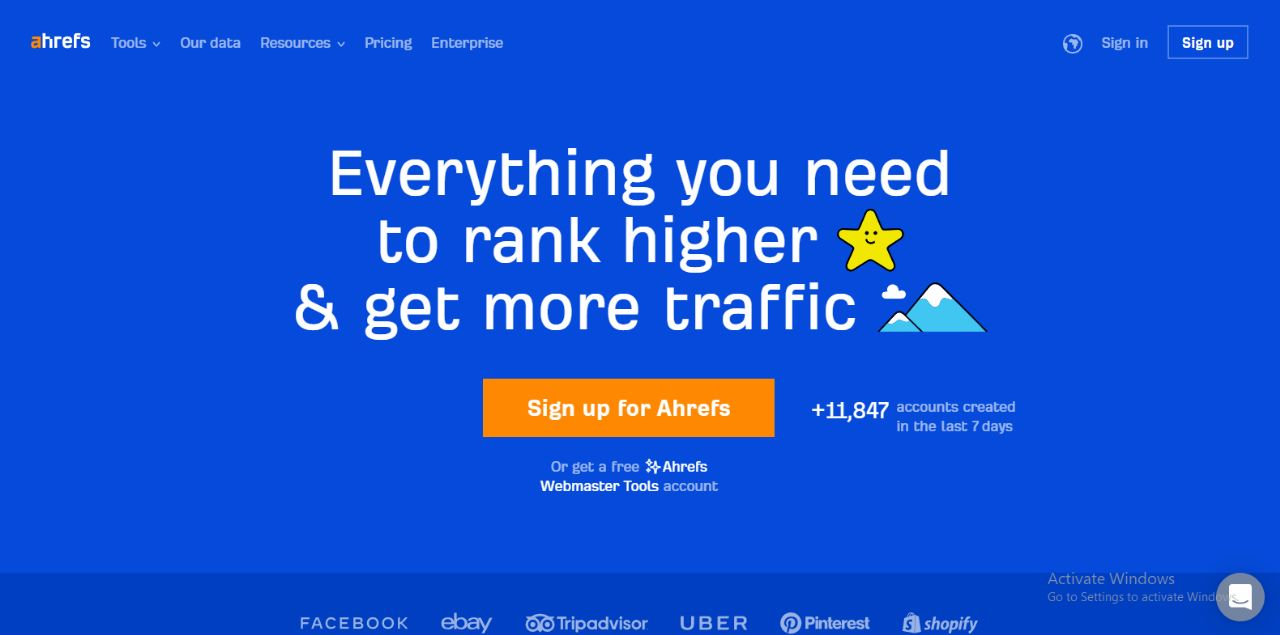
Ahrefs is a powerful SEO tool that can help website owners to improve their search engine ranking and drive more traffic to their sites. By analyzing the link structure of a website, Ahrefs can identify areas where the site is lacking in links and make recommendations on how to improve the situation. In addition, Ahrefs can also be used to track competitor websites and see where they are getting their links from. As a result, Ahrefs is an essential tool for any website owner who wants to stay ahead of the competition and ensure their site is visible to potential customers.
Key features
Now that we’ve looked at some of the available features offered by Ahrefs let’s take a closer look at some of the critical elements that make this tool so essential for website owners.
I. Rank Tracker
Ahrefs Rank Tracker is a tool that allows you to track your website’s position in the search engine, especially in google search console results pages (SERPs) for specific keywords. This is important because it allows you to gauge your progress over time and see how your SEO efforts are paying off. In addition, Ahrefs Rank Tracker can also be used to track your competitor’s websites and see how they are performing in the SERPs. This information can be used to improve your SEO strategy and ensure that you are always one step ahead of the competition.
II. Site Explorer
Ahrefs Site Explorer is a tool that lets you explore any website’s backlink profile. It’s one of the essential SEO reporting software tools, as it gives you an in-depth look at your competition’s backlink analysis strategies.
III. Keyword Explorer
Ahrefs Keyword Explorer is a tool that allows you to research and analyze keywords. This is important because this keyword research tool will enable you to find the right keywords to target for your SEO campaigns. In addition, Ahrefs Keyword Explorer can also be used to track your competitor’s websites and see how they use keywords in their content. This information can be used to help you improve your keyword strategy.
IV. Content Explorer
Ahrefs Content Explorer is one of the most famous software for content marketers and SEOs. It’s a powerful tool that allows you to research the best-performing content in your niche, so you can create similar pieces that will perform well for your audience.
V. Site Audit
Ahrefs Site Audit is a tool that allows you to analyze your website for common SEO issues. This is important because it helps you identify and fix problems that could hinder your site from achieving its full potential. In addition, Ahrefs Site Audit can also be used to track your competitor’s websites and see how they are performing compared to your own.
VI. Pricing Plans
It offers four types of pricing plans, and these are:
· Lite: $99 per month: It includes one user and all the features of Site Explorer. This plan is best for small businesses.
· Standard: $179 per month: It includes three users and all the features of Site Explorer and Rank Tracker. This plan is best for medium businesses.
· Advanced: $399 per month: It includes five users and all the features of Site Explorer, Rank Tracker, and Keyword Explorer. This plan is best for large businesses.
· Agency: $999 per month: It includes ten users and all the features of Site Explorer, Rank Tracker, Keyword Explorer, and Content Explorer. This plan is best for agencies. The agency plan also includes a white-label option.
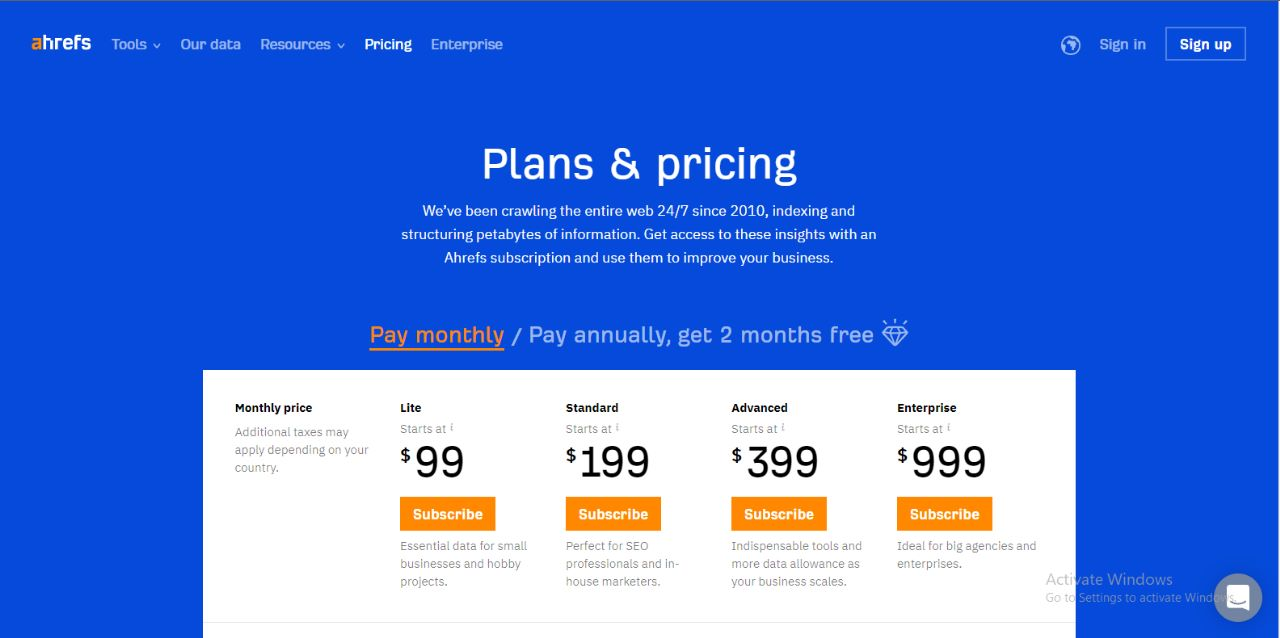
Cons
Now that we’ve looked at all the features and pricing plans offered by Ahrefs, let’s take a look at some of the potential drawbacks of this tool.
- Expensive: The biggest downside of Ahrefs is that it can be pretty expensive for small businesses. The Lite plan starts at $99 per month, which is not within the budget of most small businesses.
- Complex: Another potential drawback of Ahrefs is that it can be pretty challenging, especially for beginners. There is a lot of information to take in and digest, which can be overwhelming for those who are not familiar with SEO.
- Customer Service: Finally, some users have reported that the customer service offered by AHREFs is not as responsive as they would like. This can be frustrating if you encounter any problems while using the tool.
Ahrefs is a powerful SEO tool that can be very helpful for businesses of all sizes. However, it is essential to keep in mind that it can be expensive and complex to use. If you’re unsure whether AHREFs is right for you, we recommend trying out the free trial to see if it’s a good fit.
5. Databox
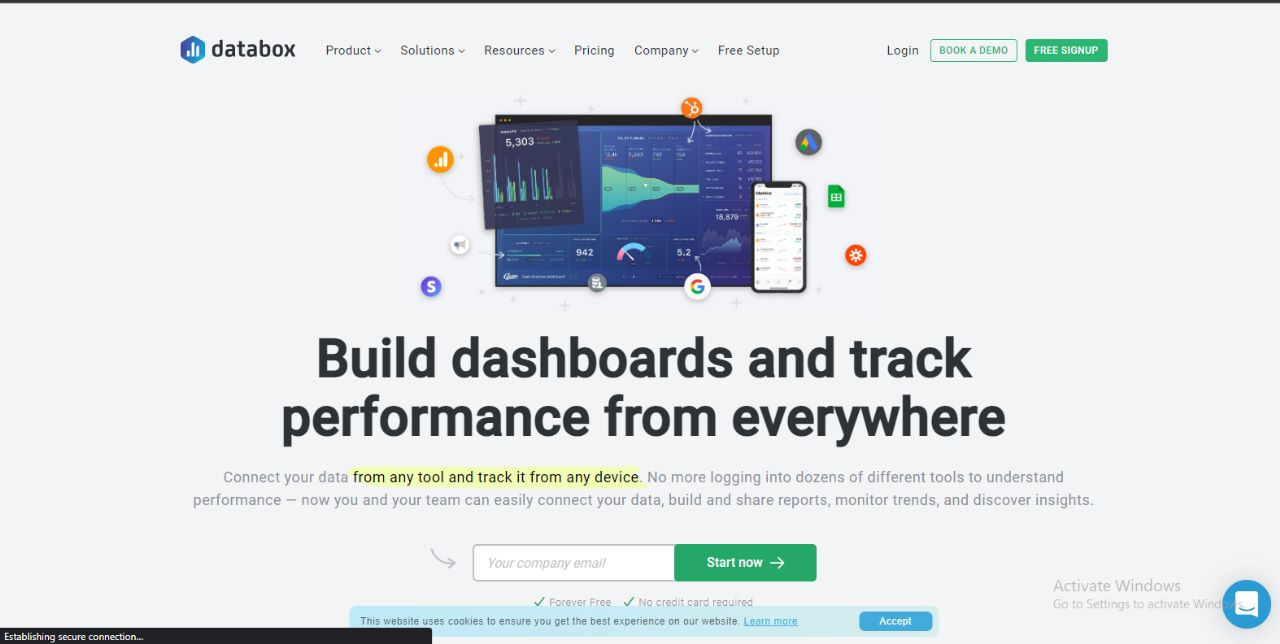
Databox is one of the best SEO reporting software tools on the market. It allows you to track your progress and quickly get insights into your performance. The software also allows you to share your reports with clients or teammates, making it a valuable tool for any SEO professional. Databox also offers a free trial, so you can try the software before you commit to it. With its comprehensive features and easy-to-use interface, Databox is the perfect tool for any SEO reporting needs.
Key Features
Let’s take a look at some of the key features that make Databox the perfect SEO reporting tool:
I. Metric Tracking
Databox lets you track all the critical metrics for your SEO campaign, including search engine rankings, traffic, backlinks, and more. This feature is essential for any SEO professional who wants to track their SEO metrics progress and ensure they are on track to reach their goals.
II. Custom Metric Builder
Databox also allows users to create custom metrics by combining multiple data sources. This is a great way to get a holistic view of your SEO performance or track unique KPIs. It’s also helpful if you want to consolidate data from different platforms that don’t have native integration.
III. Data Calculations
Databox also can perform data calculations within your dashboards. So if you want to track year-over-year growth or calculate a monthly average, you can do so without ever leaving Databox. It’s a minor feature that can save you a lot of time and hassle.
IV. Interactive Reports
Another handy feature of Databox is the ability to create interactive reports. You can quickly drill down into any data point to see the underlying details. So if you want to see which keywords drive the most traffic, you can click on the traffic metric and see the details. This is a great way to quickly get insights into your data without exporting it or building separate reports.
V. Dashboard Designer
Databox also has an influential dashboard designer that allows you to build custom dashboards from scratch. The dashboard designer is very user-friendly and easy to use, even for those who are not technical. If you’re unhappy with the default templates or want to create a unique dashboard, this is the tool for you.
VI. Pricing Plans
Databox offers a free trial, so you can try out all the features before you commit to a paid plan. This is a great way to see if Databox is the right tool. Databox offers three pricing plans:
· Starter: The starter plan costs $72/month. This Starter plan is great for small teams who need to organize and monitor data from up to 4 data sources. With four data boards, five users, and 11 months of historical data, the Starter plan provides plenty of features to get you started. Some of the notable features include data updated daily, simple reporting, and pushing custom data to API. In addition, there are 60+ Databox integrations with 3,000+ pre-built metrics and 2,000+ third-party integrations. This makes it easy to connect your data sources and get started quickly.
· Professional: Starting from $135/per month, the professional plan provides access to 3 data source connections, nine data boards, and 25 users. This plan also includes 24 months of historical data, updated hourly. In addition, the professional plan provides access to all features in the starter plan, plus Google Sheets integration, Google data studio, SQL database integrations, Query Builder, Data Calculations, Custom Date Ranges, and Removable branding.
· Performer: Starting from $231/per month, the Performer plan is designed for businesses that need to connect to multiple data sources and create unlimited dashboards. This plan also includes unlimited users, historical data, and hourly data updates. In addition, the Performer plan includes all the features of the Professional plan, plus advanced reporting and activity-based priority sync. The Fiscal Calendars feature is also included, allowing businesses to track their data using various calendar options. Lastly, the Single Sign-on feature will enable businesses to connect their Databox account with their existing identity management system.
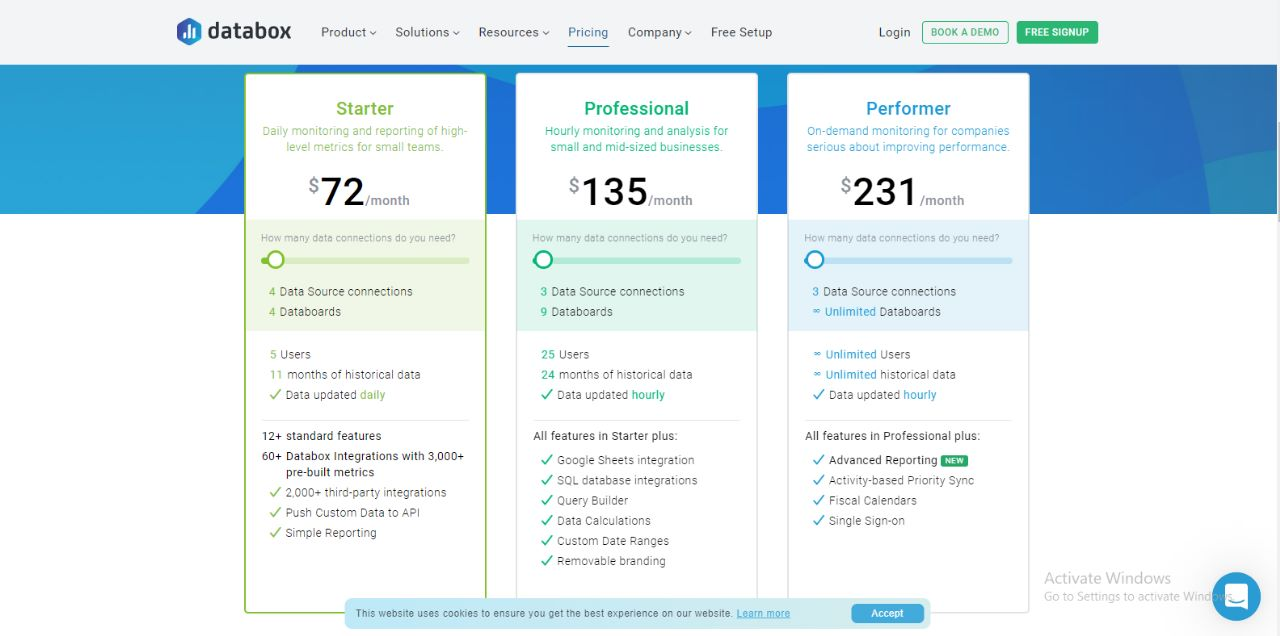
These are the three pricing plans offered by Databox. YAs you can see, there is a plan for every budget and need. You can always contact them to discuss a custom plan if you need more features.
Cons
Now that we’ve covered the pros of Databox let’s take a look at the cons:
- Limited Data Sources: Databox only supports a limited number of data sources. If you need to connect to a data source that isn’t supported, you’re out of luck. This can be a significant drawback for businesses relating to various data sources.
- No Email Reports: Databox does not offer email reports. You can’t schedule messages to be sent to your inbox regularly. You’ll need to log into the Databox dashboard to view your statements.
- Pricing: Databox’s pricing is higher, especially for businesses connecting to multiple data sources. If you’re on a tight budget, Databox may not be the right tool.
Conclusion
These five SEO reporting tools are the best of the best. They offer a variety of features so that you can find the right tool for your needs. And they’re all affordable, so you can get started on your SEO journey without breaking the bank.
Remember, the key to success is using these tools to their full potential and constantly testing and tweaking your strategies. With the right approach, you’ll be able to take your SEO game to the next level.

Dainis Kane
Dainis is a writer and digital marketing expert passionate about SEO and blogging.
Find More