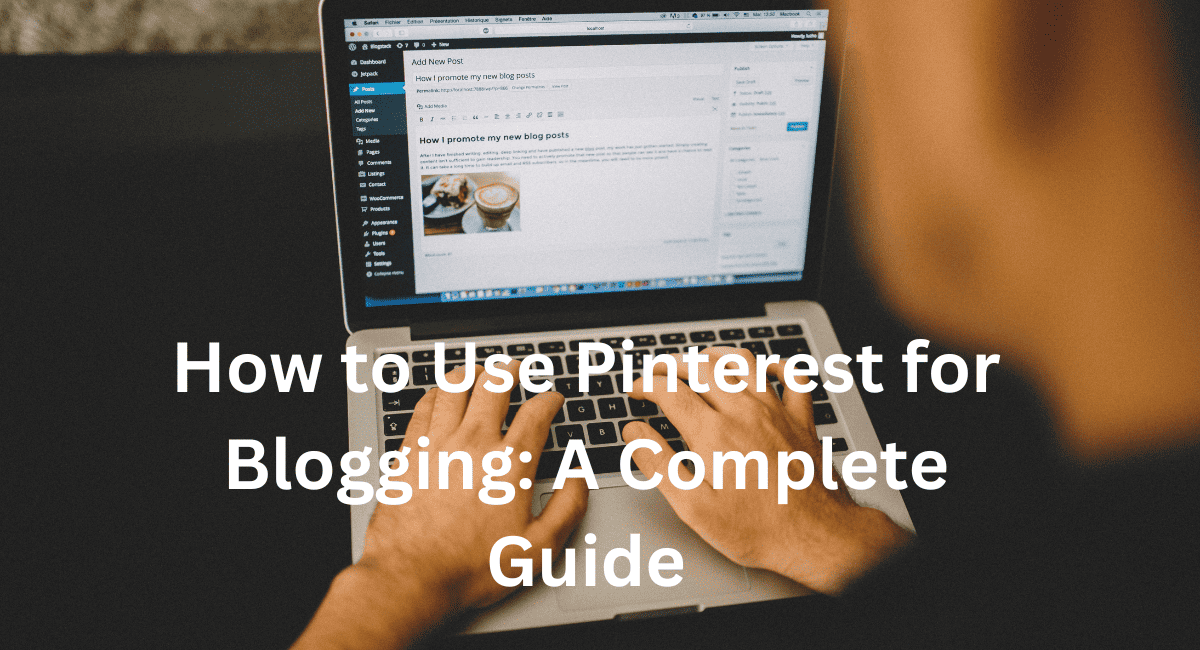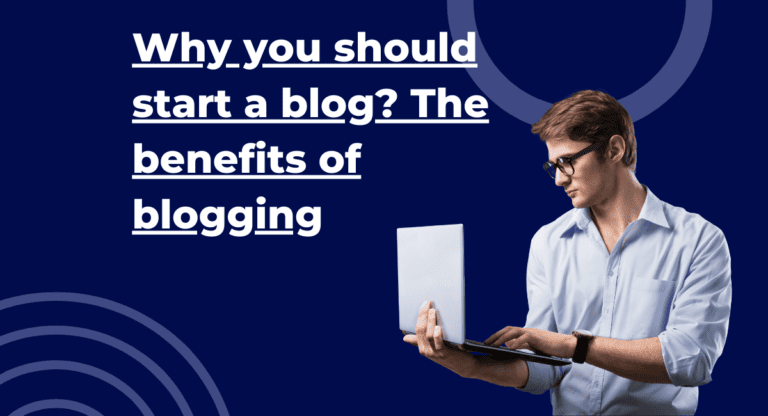Some of the links in this article may be affiliate links, which can compensate me at no cost to you if you decide to purchase a paid plan. These are products I’ve personally used and stand behind.

Pinterest is a powerful social media platform that functions more like a search engine than a traditional social networking site. Instead of status updates or posts in a feed, Pinterest users create and share collections of visual bookmarks, or “Pins,” to organize and share things they’re interested in.
Whether you’re looking for recipe ideas, home decor inspiration, DIY craft projects, or the latest fashion trends, Pinterest has covered you. Users can “Pin” images and information from across the internet, save them to specific boards (thematic collections of pins) on their profile, and share them with others. Let’s find out How to Use Pinterest for Blogging.
Table of Contents
Why Pinterest for Blogging Is Important in 2023
So, why should a blogger care about Pinterest? As of 2023, Pinterest is a prime traffic driver, second only to Google regarding referral traffic. But, unlike Google, it’s far easier for new content creators to build a following and gain visibility on Pinterest.
Plus, the platform’s visual nature makes it perfect for sharing blog content. A compelling image and a catchy title can hook Pinterest users and drive them to your blog. Not to mention, Pins are evergreen, meaning they continue to drive traffic to your site long after they’re first posted.
Who Can Benefit from Using Pinterest (e.g., bloggers, businesses, influencers)

Just about anyone with something to share or promote can benefit from using Pinterest, but bloggers, businesses, and influencers will find it particularly useful.
Bloggers can use Pinterest to share their content with a broader audience, grow their readership, and increase site traffic.
Businesses can use Pinterest to showcase their products, establish their brand, and drive traffic to their online stores.
And influencers can use Pinterest to grow their following, increase engagement, and collaborate with brands.
In short, if you have content you want to share, Pinterest is a platform you don’t want to ignore.
Creating an Optimized Pinterest Profile

Initiating a Pinterest Business Account
Kick-start your blogging journey on Pinterest by setting up a business account. It’s as easy as heading to Pinterest’s homepage, hitting the “Sign up” button, and opting for “Create a business account”.
Follow the ensuing steps to set up your account, including entering a reliable email address, a strong password, your age, and agreeing to the terms of service.
Perfecting Your Profile
Once you’ve set up your account, focus on your profile. This is your chance to make a great first impression, so make it count. Add a high-quality profile picture – this could be a professional headshot or a logo if you’re representing a business.
Craft a concise, engaging bio that effectively communicates who you are and what you’re about, sprinkling in relevant keywords to boost your searchability. And, of course, don’t forget to verify and link your website to your profile.
“A well-crafted, engaging Pinterest profile is like a hearty handshake – it’s the first impression you make on potential followers, so it’s worth taking the time to get it right.”
Also Read: How To Start A Book Blog From Scratch In 2023?
The Power of a Well-Optimized Profile
It cannot be overstated how vital a well-optimized profile is. It’s the foundation of your Pinterest presence, and if done right, it can pull in followers and encourage engagement. Picture this: a user finds your Pin, loves it, and wants to know more about you.
They click on your profile and are met with a clear picture, a compelling bio, and a link to your blog. You’ve just turned a casual browser into a potential follower and reader.
Key Takeaway: A well-optimized Pinterest profile with a clear profile picture, a compelling bio, and a verified website can increase your visibility, credibility, and follower count on Pinterest.
Pinterest Board Creation and Organization

Understanding Pinterest Boards
Pinterest boards function like your personal digital bulletin boards. They’re where you store, categorize, and display your pins. They are themed collections that help you and your followers navigate your content effortlessly.
Creating a Pinterest Board
Setting up a board is straightforward. Click the “+” icon at the bottom right corner of your screen, select “Create a board”, name it, and add a description that encapsulates the board. You can also keep your board secret (visible only to you) or make it public.
“Your Pinterest board is like your personal curated exhibition – make sure each piece (pin) fits the overall theme.”
Best Practices for Board Titles and Categories
Board names matter. Using clear, descriptive titles with relevant keywords will help your followers understand the content of your boards’ content and improve your discoverability on Pinterest.
So, if you’re a food blogger, instead of titling a board “Recipes”, a more specific “Vegetarian Italian Recipes” or “5-ingredient Desserts” could be more effective.
Key Takeaway: Optimized board names and clear categorization can enhance user experience and boost your visibility on Pinterest.
In a nutshell
- Set up a business account for a professional approach to Pinterest.
Optimize your profile with a quality picture, an engaging bio, and a verified website link.
Create well-organized boards with clear, keyword-rich titles for enhanced discoverability.
What is Pinterest SEO and Why Does It Matter?
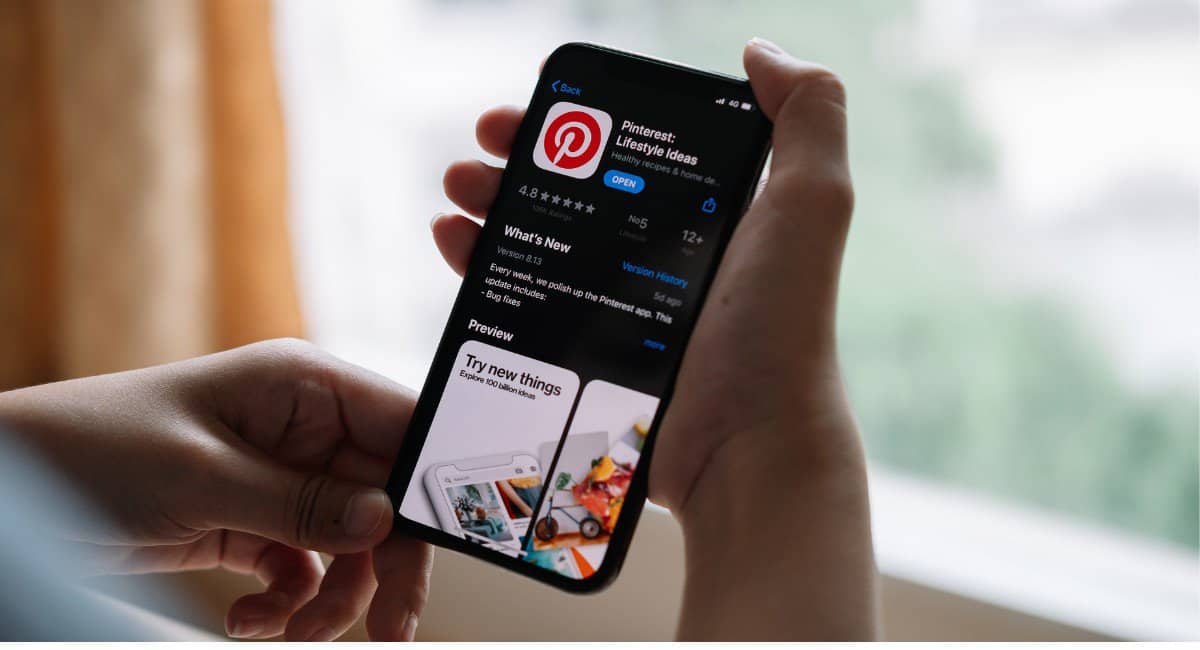
Pinterest SEO (Search Engine Optimization) is all about optimizing your Pins and Boards to appear in Pinterest’s search results.
Like Google, Pinterest uses specific algorithms to determine what content to show users when searching for a particular term or keyword.
Therefore, understanding and implementing Pinterest SEO is crucial to increasing your visibility on the platform.
“Think of Pinterest SEO as your invisible marketing team, working behind the scenes to boost your visibility and attract more users to your blog.”
How to Use Keywords on Pinterest
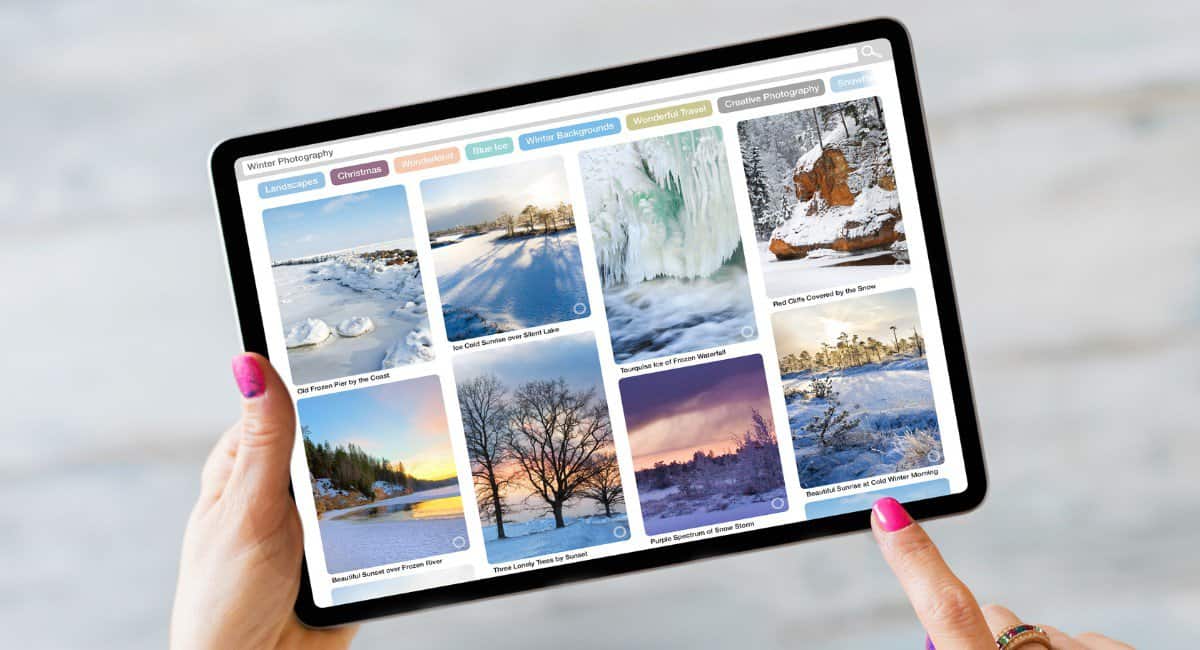
Finding the Right Keywords
Start by understanding what your target audience is searching for. You can use Pinterest’s search bar for this. For instance, if you’re a travel blogger, type “travel” and see what other keywords pop up. These can guide your keyword strategy.
Where to Place Keywords
Once you have your keywords, it’s time to place them strategically in your pins and boards. Please include them in your pin titles, descriptions, image file names, and board names.
Key Takeaway: Proper use of keywords can significantly boost your visibility on Pinterest and drive more traffic to your blog.
Utilizing Hashtags on Pinterest

While hashtags are less influential on Pinterest than on platforms like Instagram or Twitter, they still have their place. When used correctly, hashtags can help categorize your content and improve its discoverability. Add relevant hashtags to your pin descriptions to help users find your content more easily.
Using Pinterest Trends to Optimize Your Strategy

Pinterest Trends is a tool that provides data on the top US search terms over the past 12 months.
Using this feature, you can align your content strategy with what’s currently trending on Pinterest, increasing your chances of seeing your pins by more people.
Key Takeaway: Combining keyword optimization, strategic use of hashtags, and alignment with Pinterest trends can significantly improve your visibility on the platform.
Creating Effective Pins

Different Types of Pins
In 2023, Pinterest offers a variety of pin types, including Standard Pins, Video Pins, and Idea Pins. Standard Pins are the most common, including an image and a link to your blog. Video Pins allow you to share videos, while Idea Pins (formerly Story Pins) let you share multiple photos or videos in a single Pin.
How to Design Eye-Catching Pins

Importance of High-Quality Images
Pinterest is a visual platform, so using high-quality, visually appealing images for your pins is crucial. Remember, your Pin’s image is the first thing users see, so it needs to be engaging enough to make them want to click.
Using Text Overlay on Images
Adding a text overlay to your images can make them stand out and convey your message quickly. Make sure the text is easy to read and complements the appearance.
Recommended Sizes and Formats
As of 2023, the recommended Pin size is a 2:3 aspect ratio or 1000 x 1500 pixels. Pinterest supports JPEG and PNG file formats for images and MP4, MOV, or M4V videos.
“A picture is worth a thousand words, and on Pinterest, a well-designed pin could be worth a thousand clicks to your blog.”
How to Write Compelling Pin Descriptions

Your Pin description is where you can add more detail about your Pin, include relevant keywords and hashtags, and encourage users to click through to your blog.
A good Pin description is concise, informative, and engaging. For example, if you’re pinning a recipe from your blog, your description could be: “Quick and easy 5-ingredient chocolate chip cookies.
Perfect for a last-minute dessert or a sweet treat on the go. Click through for the full recipe. #easyrecipes #chocolatechipcookies”
Key Takeaway: An effective Pinterest strategy involves creating visually appealing, well-optimized pins with compelling descriptions to increase engagement and drive more traffic to your blog.
Promoting Your Blog Content on Pinterest

Creating a Content Strategy
What to Pin
Consider pinning a mix of your content and related content from others. Not only does this provide value to your followers, but it also promotes a community atmosphere.
Don’t limit yourself to only blog posts. Infographics, inspirational quotes, how-to guides, and other relevant resources can also be pinned.
When to Pin
Studies show that the best times to pin are in the evening and on weekends. However, consistency is more important than timing. Develop a pinning schedule and stick to it to maintain an active presence on the platform.
How Often do Pin
As of 2023, Pinterest recommends pinning 15-25 times per day. This can seem like a lot, but remember; this includes both your pins and repinning others’ content.
“Your Pinterest content strategy should be a balanced mix of promoting your blog, sharing valuable content, and fostering community engagement.”
Using Pinterest Analytics

Pinterest Analytics is a tool that gives you insights into how your pins and boards are performing. Use this data to understand what’s working, what’s not, and how you can improve.
Look at metrics like impressions, saves, clicks, and follower count to gauge your success.
Key Takeaway: Your Pinterest content strategy and analytics go hand-in-hand. Use the data to refine your strategy, improve your pin performance, and drive more traffic to your blog.
Leveraging Pinterest Ads and Promoted Pins

Pinterest Ads and Promoted Pins are paid options that boost your content’s visibility. Promoted Pins look like regular pins but have a broader reach. If you have a blog post or content you think is particularly valuable, consider upgrading it.
Key Takeaway: Although Pinterest offers a lot of organic reach, don’t shy away from leveraging Pinterest Ads and Promoted Pins to maximize your blog promotion.
Connecting with the Pinterest Community
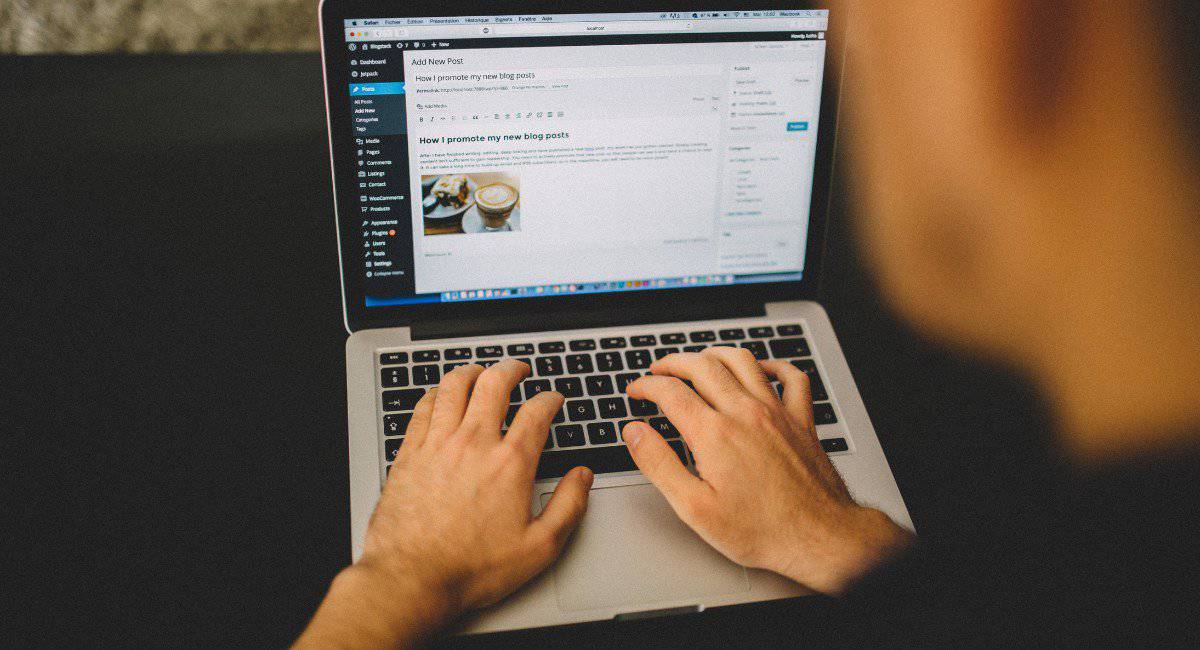
Being a part of the Pinterest community involves more than just pinning your content. Engage with your followers, leave comments, join group boards, and collaborate with other bloggers or businesses in your niche. Building relationships on Pinterest can lead to more shares, a wider reach, and more traffic to your blog.
“Pinterest is more than a content-sharing platform—it’s a community. Engage, connect, and collaborate to boost your blog’s success.”
Conclusion
To summarise, Pinterest is a powerful tool for promoting your blog. You can significantly increase your blog traffic and grow your online presence with a well-optimized profile, effective Pinterest SEO, compelling pins, a strategic content plan, and an engaged community. Start pinning today and watch your blog reach new heights!
Frequently Asked Questions
Do I need a business account to use Pinterest for blogging?
While you can use a personal Pinterest account for blogging, switching to a business account is highly recommended. This is because business accounts have access to Pinterest Analytics and other features that can help you promote your blog more effectively.
How often should I pin on Pinterest?
As of 2023, Pinterest recommends pinning 15-25 times daily for the best results. This includes both your pins and repins of other relevant content.
What size should my Pinterest images be?
The recommended size for Pinterest images is a 2:3 aspect ratio or 1000 x 1500 pixels. This size is ideal because it takes up more space in the feed, making it more likely to be noticed.
Do hashtags work on Pinterest?
Yes, hashtags can help improve the discoverability of your Pins on Pinterest. While less prevalent than on platforms like Instagram or Twitter, including relevant hashtags in your Pin descriptions is still a good idea.
Can I automate my Pinterest posts?
Absolutely! Several tools like Tailwind or Buffer allow you to schedule your Pinterest posts in advance. This can help you maintain a consistent posting schedule without manually pining for content every day.
Can I promote my blog posts on Pinterest?
Yes, Pinterest is a great platform to promote your blog posts. You can create Pins that link directly to your blog posts and use SEO strategies to improve their visibility.
What are Rich Pins, and why should I use them?
Rich Pins are a type of Pinterest Pin with extra information about the Pin. There are four types of Rich Pins: app, product, recipe, and article Pins. Article Pins, in particular, are beneficial for bloggers as they display the article’s headline, author, and description, providing potential readers with more information about the blog post.
My Pinterest growth is slow. What am I doing wrong?
Slow growth on Pinterest can be due to a variety of factors. It might be worth reviewing your content strategy, optimizing your pins and boards for SEO, and actively engaging with the Pinterest community. Remember, growth on any social platform often takes time, so consistency and patience are key.

Dainis Kane
Dainis is a writer and digital marketing expert passionate about SEO and blogging.
Find More